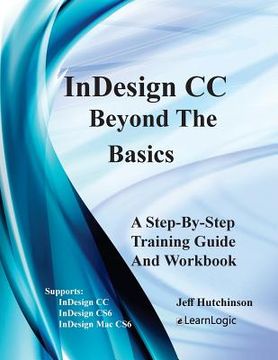Indesign CC - Beyond the Basics: Supports Indesign CC, Cs6, and Mac Cs6 (en Inglés)
Reseña del libro "Indesign CC - Beyond the Basics: Supports Indesign CC, Cs6, and Mac Cs6 (en Inglés)"
This workbook/guide will cover developing brochures, creating catalogs, formatting features, and all tools will be covered. This Step-By-Step Workbook will guide you through learning InDesign. It can be used by a beginner to understand core concepts, and an advanced student to learn the "in's and out's" of InDesign. Included are over 38 Practice Exercises that demonstrate how to use InDesign concepts, and can also be used as a reference guide to quickly look up specific topics. This workbook/guide provides the advanced features of Adobe InDesign to create and design content for the Web as well as print. There are over 60 unique character and paragraph formatting features. We will document all, and cover extensively, the most commonly used ones. Students will discover the "Library Feature" which will allow for the storage of images, logos, and text boxes for easy access. The "Books" feature will define each chapter as a separate file, and allow page numbers to be automatically adjusted. This will reduce the overall file size of the document by splitting it up into segments. The "Large Document" feature has the ability to use styles in order to create a Table of Contents, footnotes, and an index. The final project for the course will be a more creative process which will require using many of the manipulation and formatting capabilities taught in the class. Rather than giving a predefined layout, students will need to develop their own style based on the concepts covered. Commands are provided for InDesign CC, CS6, and InDesign Mac CS6. What's is in the workbook? Press Download or Click on the left side of the screen: Look Inside! Enter one of the following keywords: visual reports, dashboard, share, get data, gateway, etc. Take A Class: http: //www.elearnlogic.com/download/schedule18.pdf ***************************************************************************** Design Strategy - This will explain how the workbook/guide is designed. This workbook is designed in conjunction with an Online-Instructor-Led course (for more information see: www.elearnlogic.com). Unlike other computer guides, students will not need to review lengthy procedures in order to understand a topic. All that is necessary are the brief statements and command paths located within the guide that demonstrate how a concept is used. The following is the basic structure of the workbook: Chapter/Section - Each core chapter contains sections that further break down topics to provide the subject focus necessary for better understanding concepts. Concept Name - Each concept contains a short description, a definition of how to use it and a TIP providing additional help ideas. Practice Exercises - Most concepts provide a 2-4 minute step-by-step practice so you can better comprehend usage. Student Projects - These are more comprehensive tasks and take longer to complete. They test and challenge a student's knowledge of the topics covered. Index - This is located on the last page of the workbook to reference important topics as necessary. This workbook/guide can often be used as a reference to help student's understand concepts quickly and thoroughly. If more detail is needed for study, the Internet can also be used, as well, to search a concept. Furthermore, if student's skills are weak due to lack of implementation, they can refresh their knowledge quickly by visually scanning concepts of choice, and then testing them out using the applications.